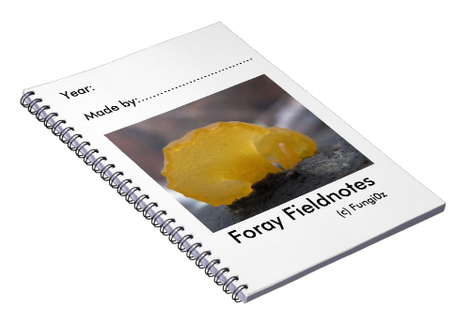1. Select the phone case to see the FungiOz Photobox gallery for phone cases.
2. Select the one you would like on your phone case and press
order selected image.
3. Select phone case from the drop down menu which also lists other products you could print the image on.
4. Press order.
5. Then go to your basket and press modify product to see how your phone case will look.
6. Press your phone case image to change the position of the photo on the case.
7. Saving takes you back to checkout where you can pay by PayPal, visa or Mastercard.
2. Select the one you would like on your phone case and press
order selected image.
3. Select phone case from the drop down menu which also lists other products you could print the image on.
4. Press order.
5. Then go to your basket and press modify product to see how your phone case will look.
6. Press your phone case image to change the position of the photo on the case.
7. Saving takes you back to checkout where you can pay by PayPal, visa or Mastercard.
Field naturalist's notebook
Phone cases from Photobox
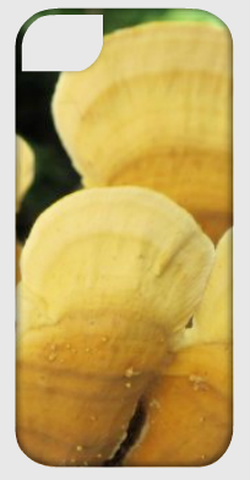 Phone cases
Phone cases